|
|
||
|---|---|---|
| .forgejo/workflows | ||
| app | ||
| data | ||
| fastlane/metadata/android/en-US | ||
| gradle/wrapper | ||
| .gitignore | ||
| build.gradle | ||
| gradle.properties | ||
| gradlew | ||
| gradlew.bat | ||
| LICENSE | ||
| PRIVACY.md | ||
| README.md | ||
| settings.gradle | ||
Pulse
Redirecting outgoing calls to E2EE apps.
Screenshots
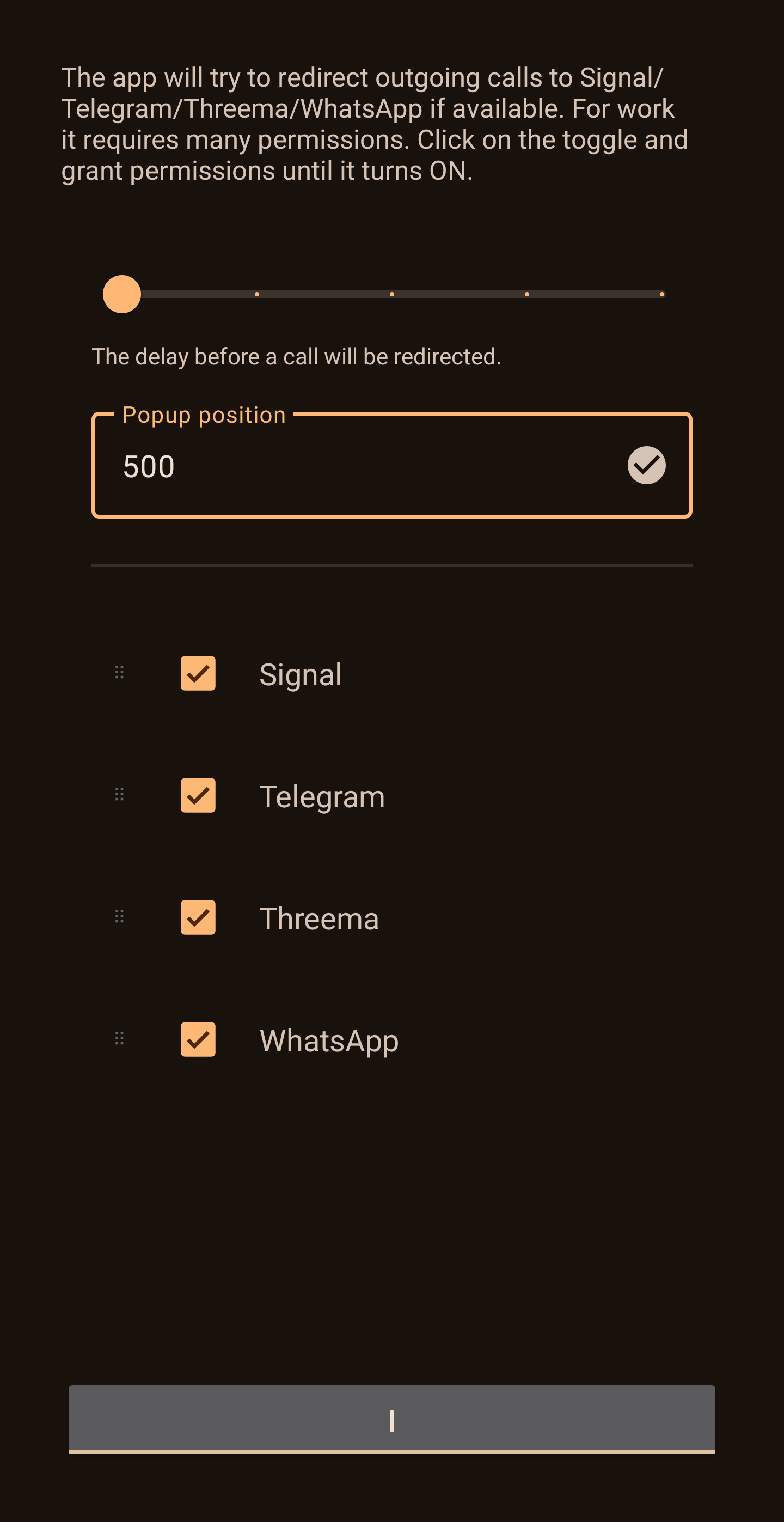
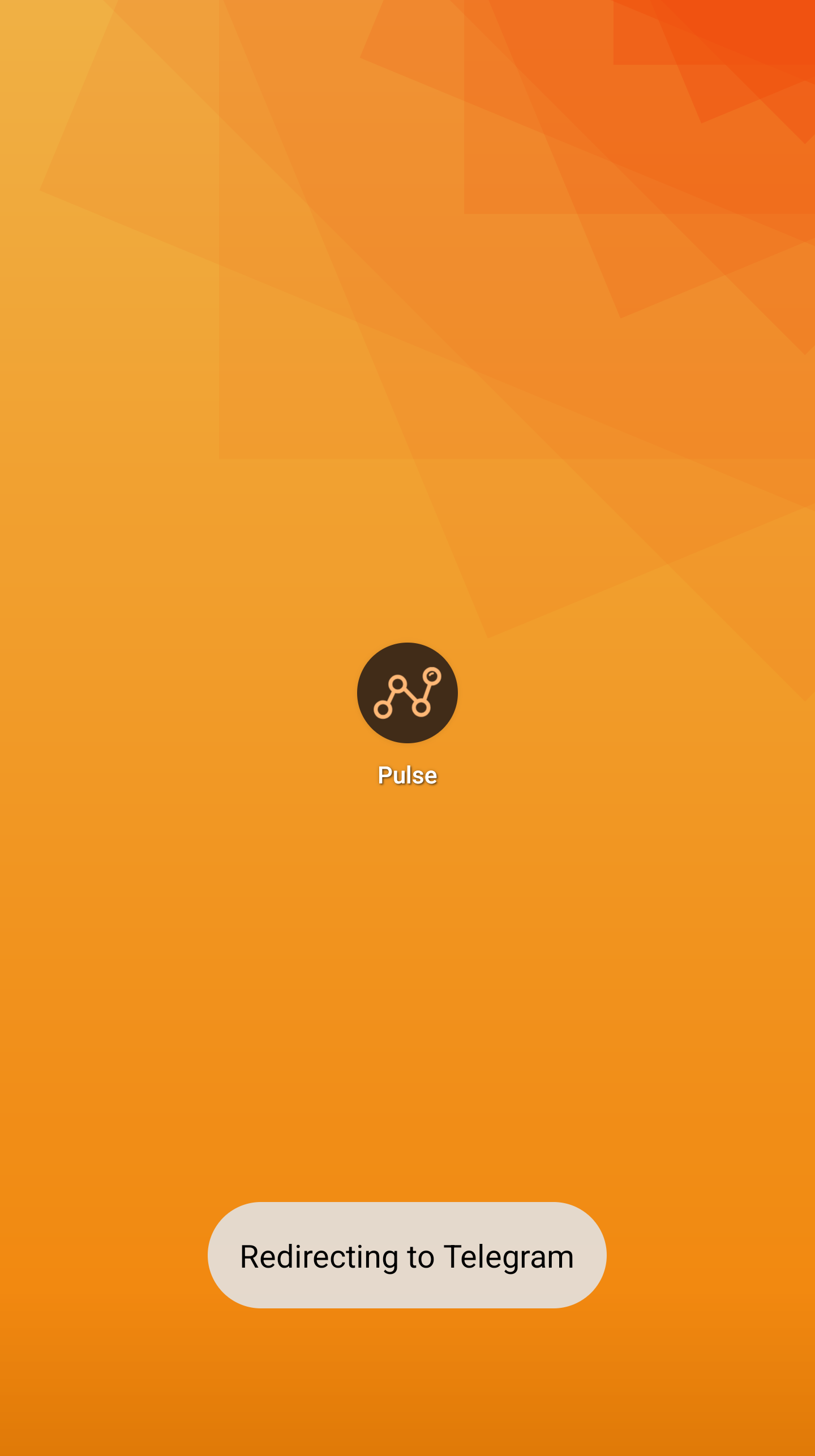
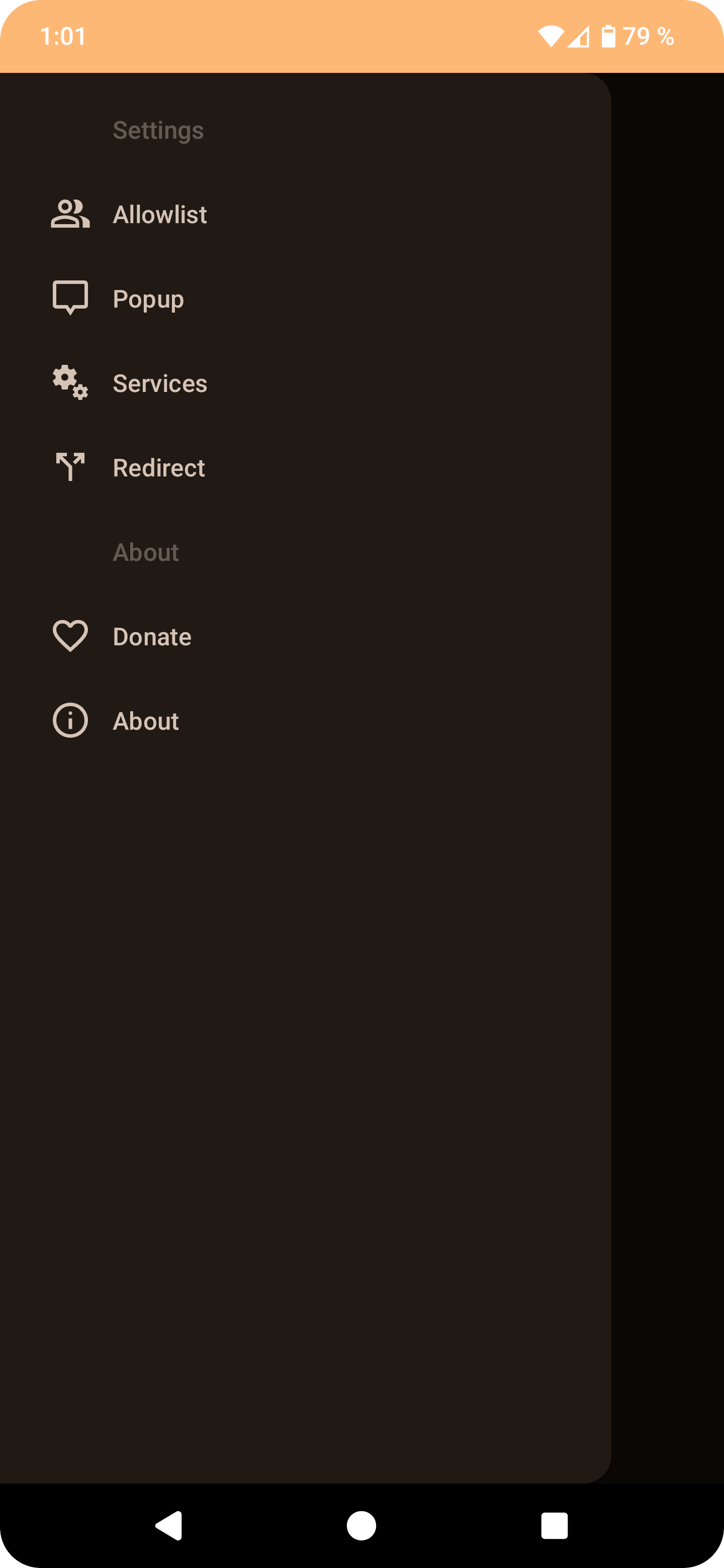
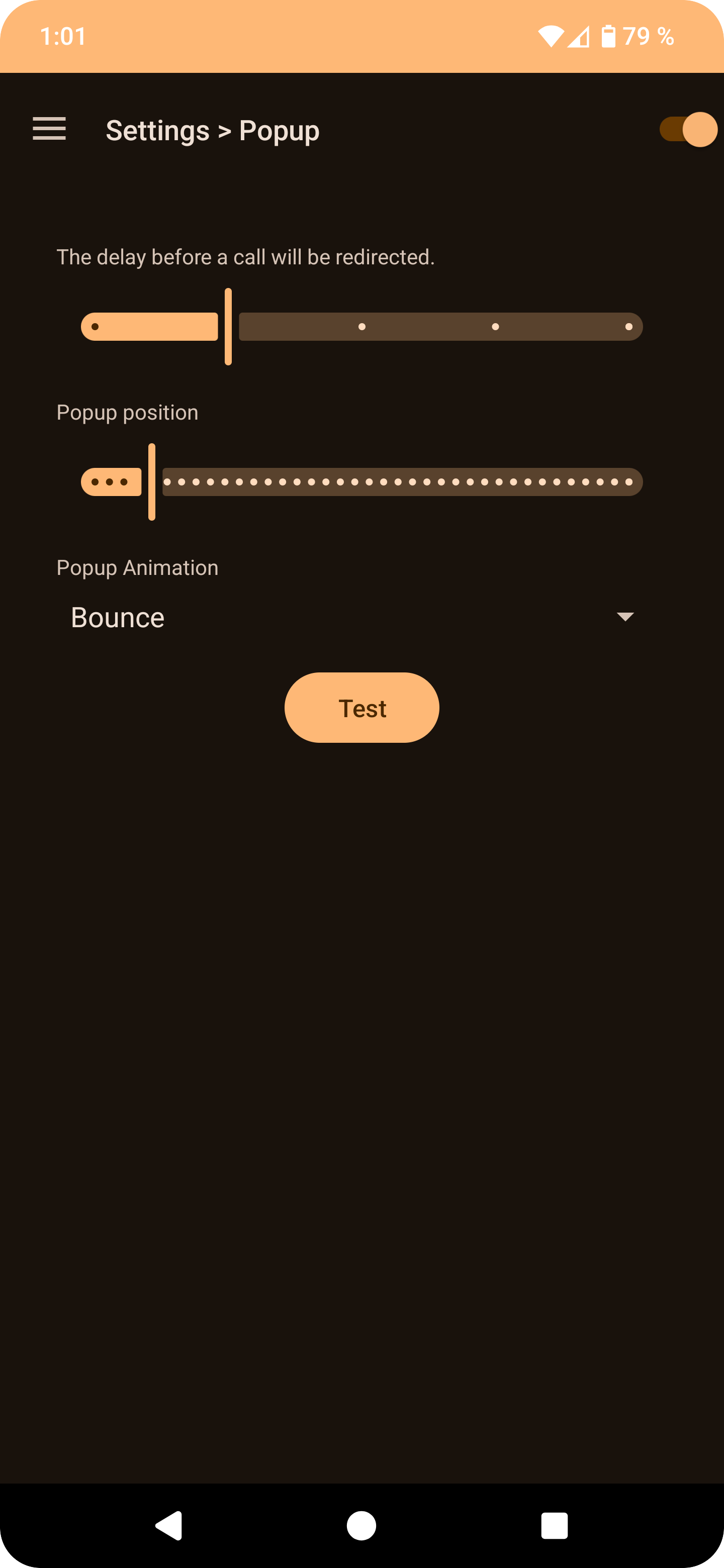
Features
- Material You design
- Popup with cancel option
- Extensive settings panel:
- Toggle per-service support
- Redirection only on Wi-Fi/Data
- Allowlist specific contacts
- Change per-service priority
- Customize popup position, animation, and duration
- ...
Supports
- Signal
- Telegram
- Threema
How to Install
Using Droid-ify (or other F-Droid client)
Install Droid-ify from their page
In the app, search for "Pulse" and install it.
Pulse uses the IzzyOnDroid repo. Some F-Droid clients, such as F-Droid itself, do not include it by default. Please add the IzzyOnDroid repo: https://apt.izzysoft.de/fdroid/repo
Using Obtainium
In the “Add App” screen:
- Add the following URL: https://weforge.xyz/partisan/Pulse
- In Override Source, select Forgejo (Codeberg)
- Tap the “Add” button at the very top, and you’re done!
Install directly
Go to the Releases page and download the latest file with the following format: app-release.apk.
Install it, and you’re done!
Please note that when installing directly, the app will not receive automatic updates.
Permissions
ACCESS_NETWORK_STATE– check connectivityCALL_PHONE– make a call via messengerREAD_CONTACTS– check if contact has a messengerREAD_PHONE_NUMBERS– detect outgoing callSYSTEM_ALERT_WINDOW– show redirecting popup and launch from backgroundINTERNET– check connectivity and verify donates
Currently all of the permissions are required.
License
This application is Free Software: You can use, study share and improve it at your will. Specifically you can redistribute and/or modify it under the terms of the GNU General Public License v3 as published by the Free Software Foundation.
Icon Credit
Icon based on "Pulse 53" from the Flare Dashed Icons collection by Taras Shypka. Licensed under the Public Domain.
Original Author
This software was originally developed by x13a, but it has been archived by the owner on Jun 22, 2022.

